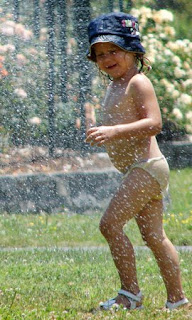Products Used and Costing:
Pink Paislee Spring Fling papers: Flower Beds, Rain Showers
and Skipping Stones (available here)
Basic Grey Urban Couture Rum Raisin (available here)
Green Tara 4cm flowers (available here)
Total of above: ............................................................................... $7.05
3 sheets of A4 white card .................................................................... 0.21
1 sheet A4 green Bazzill card .............................................................. 0.85
Lace remnant ................................................................................. 0.50 approx
Rubon - unknown, remnant ............................................................... 0.50 approx
3 Heidi Swapp acrylic butterflies ....................................................... 0.90 approx
Making Memories Slice Machine and cartridges (available here)
Cuttlebug Machine, embossing folder and alphabet dies
3D foam
Sewing machine
Sewing machine
Alcohol inks
Dimensional Magic (available here)
Flocking powder
Martha Stewart butterfly punch
Fiskars Threading Water border edge punch
Brilliance Ink - Rocket Red
TOTAL: ........................................................................... $10.01
INSTRUCTIONS:
For the Girls' Night In layout, print 5 photos 2.5 x 2" in a long strip with white borders. Cut a 12" circle from the Flower Beds paper, and then cut another circle from the centre of this one, leaving a frame approx 3/4" wide (Fig. 4). Distress the frame, and ink. Cut a slightly smaller circle from the Skipping Stones paper (Fig. 3) to fit inside the frame circle (Fig. 4). Cut an 8" circle (approx) from the Flower Beds leftover paper, and put this aside. Attach a remnant of lace or ribbon to the outside edge of the Skipping Stones paper (Figs. 5 and 6), gathering as you go, ensuring the inside edge will be visible within the frame, then attach the circle frame over the top (Fig. 7). Sew the frame on a machine, using white thread.
Fig.1...............................................Fig. 2 .............................................Fig. 3

Fig. 4 .......................................... Fig. 5 ............................................. Fig. 6


Fig. 7 ......................................... Fig. 8 .............................................. Fig. 9





Use the Slice diecutting machine (Noteworthy cartridge) to cut a frame as shown in Fig. 8, from the Rain Showers paper, and attach this to a piece of the green cardstock. Cut around the frame, leaving a small border. Using a brown pen, draw around the outside and inside edges of the frame, then adhere a rubon as desired. Adhere the photo strip and journalling block, tucking a corner of the photo block into the frame. To make the title (Fig.9), I used my Slice Machine to cut the letters out of white cardstock, inked them with red ink, then put them through my cuttlebug to emboss themwith the Swiss Dots folder. I adhered them to my layout using 3D foam for dimension. Then use a brown pen to journal, and you are done!

For the She Said layout, print a photo 5 x 7", and sand the edges. Trim 1cm off the right hand edge of the brown Basic Grey paper, then cut a hole from the paper from where the photo will be (Fig. 1 above), to use later on a card (ensure you make the hole smaller than the photo). Cut a 3" circle from the Skipping Stones paper offcuts, and a 2.5" circle from a Rain Showers paper offcut. Cut another hole from one edge of the 8" Flower Beds paper circle from where the photo will go, to use later (Fig. 2). Adhere the circles and photo to the page, then sew the edges of the circles on your sewing machine using a mixture of zigzag and straight stitches. Using the Threading Water punch on one edge of the Rain Showers paper, make a border for the page, and adhere then use a zigzag stitch along the inside edge. Next, use alcohol inks to colour the acrylic butterflies, fold up the wings for dimension, and adhere where desired (Fig. 18 below). Use a pencil to draw where you want the flower stems to go, and using white thread in your sewing machine, stitch the stems and leaves, pulling leftover threads to the back of the page and sticking down (Fig. 10). To make the flowers, fold the Green Tara flowers in half, and then pinch the middle of the flower into the shape, as in Fig. 11, and twist slightly. Use a strong glue to hold the flower in this shape, and leave to dry (Fig. 12).
Fig. 13 ............................................... Fig. 14 ........................................... Fig. 15


Cut 2 very small circles, approx 1cm from the Rain Showers paper offcuts, then cut them in half. Dip the bottom of the flower in glue, then, holding the curved edge of the semi-circle to the top, wrap one circle around the bottom of each flower (Fig. 14), then leave to dry (Fig. 15). When dry, put glue on the back of the flower, and attach to the top of the flower stems (Fig. 18).
Print the journalling on white cardstock, then cut into strips, ink the edges with brown chalk ink, and adhere to page. For the title, I used a Cuttlebug alphabet die cut from white cardstock, then inked red, and adhered on top of white space in photo. And voila, you are done. Fig. 16 shows the back of the layout, with all the cutouts!
For the cards, I made the card base from white cardstock cut to 6 x 8", then folded in half. I used paper offcuts, and green cardstock, cut in strips and layered, and the Threading Water punch on one edge of each card. For the Thanks card, I used a word cut on my Cuttlebug, inked lightly in red ink, adhered and then added Dimensional Magic on the letters. Punch flowers and a butterfly from various offcuts, and adhere to card front, folding up petals and wings for dimension. Put a big round blob of Dimensional Magic in the centre of each flower, and gently add red flocking powder to the top. Use some Kindyglitz on the edges of the butterfly wings.
For the birthday card, use the Threading Water punch on the right-hand egde of the front of the card, which will make the front page of the card slightly narrower than the back page. Adhere a strip of Rain Showers paper on the inside right edge of the card, so that it shows beyond the punched edge. I used the Slice to cut a 3.5" flower, then handcut a stem and leaf, all from offcuts. I cut a circle for the centre of the flower, then Kindyglitzed the edges of the petal, the edge of the punched border, and on the flower centre. When dry, I added a lot of Dimensional Magic to the flower centre to make it look like an epoxy sticker. Stamp greeting in brown ink. Adhere a small strip of Rain Showers paper to the inside edge of the card.
I hope you have been inspired to make some lovely and cheap cards and layouts, using all the tools we have cluttering up our scraprooms.
Tracy le Roy